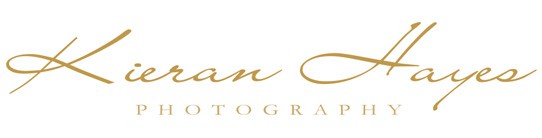ON1 Photo Raw 2024 Review and is it right for you?

My ON1 Photo Raw 2024 Review and just how good is it?
ON1 Photo Raw 2024 is a powerful editing software that offers a comprehensive set of AI features and tools for photographers of all skill levels. Whether you’re a beginner looking to enhance your images or a professional seeking advanced editing capabilities, this software has everything you need to achieve stunning results.
So if you are a passionate photographer looking to take your editing skills to the next level, look no further than Photo Raw 2024. In my comprehensive ON1 Photo Raw 2024 review, we are going to dive deep into the powerful features and functionalities of this cutting-edge photography editing software, that has been designed to unleash your creative potential. With its intuitive interface and advanced tools, Photo Raw 2024 empowers photographers to effortlessly transform their images into stunning works of art.
From photo organization and browsing to extensive editing capabilities, Photo Raw has got you covered. Discover seamless integration with popular photo editing apps, comprehensive image management features, and a range of powerful editing tools that allow you to achieve professional-grade results. Whether you’re a beginner or an experienced photographer, this software is designed to enhance your workflow and take your images to the next level.
So, come on and let’s get into it and explore the features that make PR (Photo Raw) 2024 a game-changer in the world of photo editing software.
You can see my ON1 Photo Raw 2024 review video below where I look at Brilliance AI and how this latest Photo Raw upgrade has worked for me or read on for more information on what’s new and exciting…
ON1 Photo Raw 2024 Price
At the time of writing this Photo Raw review the prices are as follows…
Outright Purchase options.
- Photo Raw first time purchase $99.99
- Upgrading Photo Raw $79.99
- Photo Raw Max $179.99
- Ugrading to Photo Raw 2024 Max $149.99
Subscriptions (includes MAX)
- ON1 Everything Plus $12.50 per month on a yearly subscription.
- ON1 Everything $7.50 per month on a yearly subscription.
The good news here is my discount code below will give you 20% off that price, so thank you for that ON1.
I should mention here that if you use my discount or click on one of the affiliate links in this ON1 Photo Raw 2024 Review I might get a slight commission from qualifying sales but it doesn’t cost you anything in fact you save money so that’s a positive.

Key features and improvements in Photo Raw 2024
Photo Raw 2024 comes packed with an array of exciting features and improvements that will revolutionize your editing experience. From enhanced AI-powered tools to seamless integration with other software and plugins in the MAX version, this software offers everything you need to bring your vision to life.
One of the standout features of PR 2024 has to be Brilliance AI… This little bit of AI magic can auto adjust Colour and tone with its scene analysis technology and auto edit your images for you.
To give you an example of how amazing this is just have a look at the RAW Photograph below where you can clearly see there is a bird in the foreground and the sea in the background.
Simply switch on Brilliance AI and it will auto edit the image for you and as well as that mask and detect the bird, the water and the foreground. It does all this by analyzing your photograph and automatically adjusting the exposure, color, tone, skin retouching if needed and Noise Reduction also (if needed) to achieve optimal results.

So we have the raw shot above and the edited shot below and just to clarify all I did was click on Brilliance AI to enable it.
Now a word of warning here is that the masking is still not perfect, while it is very good and auto selects most things correctly it also gets a few things wrong but that can be corrected with the brush tool very quickly. It is getting better though and this could be a massive time saver.
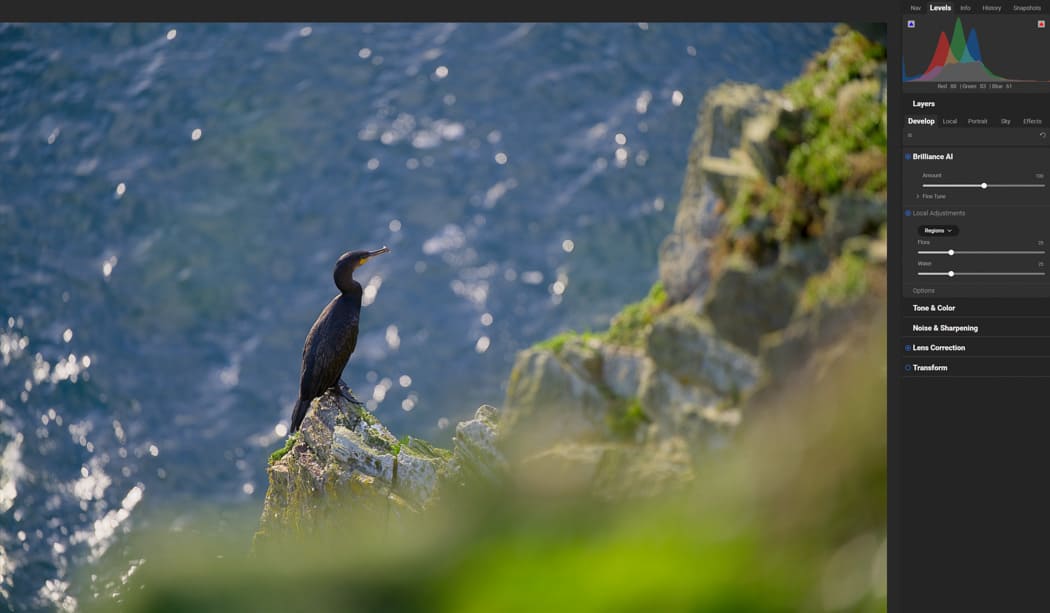
Brilliance AI has of course a slider control so you can adjust the level of edit applied to your image, so you can quickly adjust the effect or look you will get. Now that in itself is great but the real magic starts when you click on the Local adjustment sliders in Brilliance AI and then you get sliders for yes you guessed it a bird, the foreground and the water so you can adjust the edit to each one of these sections separately… How utterly cool is that?
You can also batch edit images with Brilliance AI saving you a load of time in your workflow. This also helps to give you more consistency in your editing across all your images.
Photo Raw 2024 Editing Speed
The second big thing in Photo Raw 2024 is speed and the tech gurus over at ON1 must be on some seriously strong coffee because they managed to really speed up PR 2024, it’s now three times faster in going from browse to edit, five times faster cataloging folders, three times faster switching photos in film strip and two times faster updating presets. All of this means your editing workflow should no be even faster and navigating around looking for photographs should be even quicker now.
With Photo Raw, you can also now take advantage of the improved HDR Merge and Panorama stitching features. These tools enable you to create breathtaking high-dynamic-range images and stunning panoramic shots, all within the software’s intuitive interface. Say goodbye to the need for multiple editing programs – Photo Raw has got you covered with all the tools you need in one place.

User interface and navigation
The user interface of Photo Raw 2024 has been carefully designed to provide a seamless editing experience. The clean and intuitive layout allows you to quickly navigate through the software’s various features and tools, making it easy to find exactly what you need.
The main workspace consists of a central preview window where you can view your images in full detail. Surrounding the preview window are panels that provide access to editing tools, image settings, and other important features. The customizable interface lets you arrange and dock panels according to your preference, ensuring a personalized editing environment.
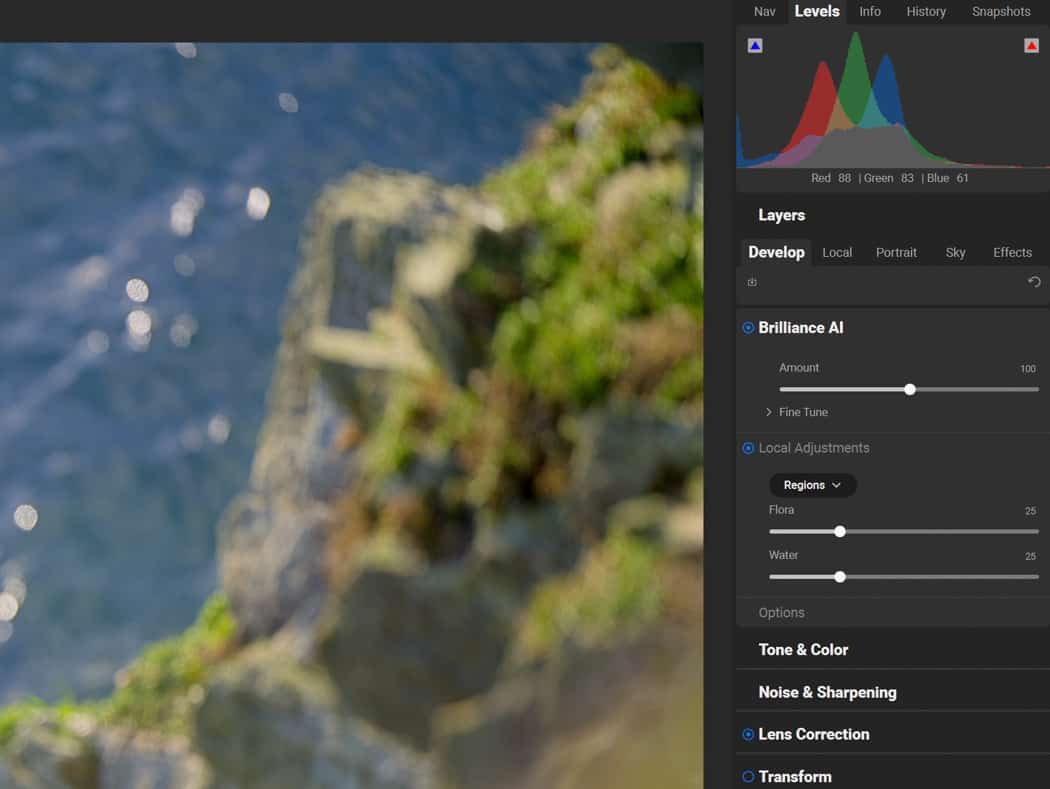
Editing tools and capabilities
Photo Raw 2024 offers a wide range of editing tools and capabilities that allow you to transform your images with precision and creativity. From basic adjustments to advanced retouching, this software has everything you need to bring out the best in your photos.
The Develop module is where you’ll find all the essential editing tools, such as exposure, color, and tone adjustments. The intuitive sliders and controls make it easy to fine-tune your images to perfection. It also introduces new tools, such as the Color Balance and Curves adjustment, which give you even more control over the look and feel of your photos.
For more advanced retouching, the Effects module offers a wide range of filters, textures, and presets. Whether you want to add a vintage film look or create a dramatic black and white image, the Effects module has you covered. The advanced masking tools allow you to apply effects selectively, ensuring that your edits blend seamlessly with the original image.
Organizing and managing your photo library
A well-organized photo library is essential for efficient and productive editing. Photo Raw provides comprehensive image management features that make it easy to organize, browse, and search through your photos.
The software’s Browse module allows you to quickly navigate through your photo library and preview images in full detail. You can easily rate, tag, and label your photos to categorize them based on your own system. The powerful search function lets you find specific images based on file names, metadata, or keywords, saving you valuable time.
Creating custom albums and folders is a breeze with PR 2024. You can organize your photos in a way that suits your workflow, making it easy to locate and access them whenever you need. The software also offers seamless integration with cloud storage services, allowing you to sync and backup your photos effortlessly.
RAW processing and enhancement
PR 2024 is designed to handle RAW files with ease. The software’s advanced RAW processing engine ensures that you get the most out of your camera’s RAW files, preserving the maximum amount of detail and dynamic range.
The Develop module offers a range of tools specifically tailored for RAW processing. You can adjust exposure, white balance, and color temperature to achieve accurate and vibrant results. The software also provides advanced noise reduction and sharpening tools, allowing you to fine-tune the details in your images.
You can also take advantage of the Dynamic Contrast and Dynamic Range sliders. These tools help you enhance the tonal range of your images, giving them a more dynamic and three-dimensional look. The software’s advanced algorithms ensure that your edits are applied non-destructively, allowing you to experiment and refine your images without losing any quality.
Performance and system requirements*
PR 2024 is designed to deliver optimal performance, even when working with large RAW files and complex edits. The software utilizes advanced GPU acceleration to ensure smooth and responsive editing, allowing you to work efficiently without any lag or slowdown.
To run Photo Raw 2024, your system should meet the following requirements:
– Windows 10 (64-bit) or macOS 11 or later
– Four Core AMD or Intel CPU with 64 bit support Core, 2GHZ or faster with SSE4.2 support or Apple processor
– 8 GB of RAM (16 GB plus is recommended)
– 6 GB of available hard-disk space for the installation
– OpenGL 4.2-compatible video card with 4 GB of dedicated video RAM
*For a full and up to date compatability list check the ON1 website here.
Conclusion and final thoughts on Photo Raw 2024
ON1 Photo Raw 2024 is a powerful editing software that offers a comprehensive set of AI features and tools for photographers of all skill levels. Whether you’re a beginner looking to enhance your images or a professional seeking advanced editing capabilities, this software has everything you need to achieve stunning results.
From its intuitive interface and seamless integration with other software to its powerful editing tools and comprehensive image management features, Photo Raw 2024 is a game-changer in the world of photography editing. With its AI-powered technology, you can achieve professional-grade results with ease, unleashing your creative potential and making your images stand out like never before.
If you’re ready to take your editing skills to the next level, PR 2024 is the software for you. Experience the power of ON1 today and see how it can transform your photography workflow.
See you out there,
Kieran.
Is this really Brilliant? My ON1 Photo Raw 2024 Review.

In my ON1 Photo Raw 2024 Review we look at it's new AI features, its price, release date, is it worth the upgrade and will it replace lightroom?
4.9
Pros
- ON1 Photo Raw 2024 is a powerful editing software that offers a comprehensive set of AI features and tools for photographers of all skill levels. Whether you're a beginner looking to enhance your images or a professional seeking advanced editing capabilities, this software has everything you need to achieve stunning results.
Cons
- Photo Raw 2024 like a fast modern computer so if you are using an older machine you might get the full benifit of it's power. The auto masking is not perfect either at times but that's easy to correct.