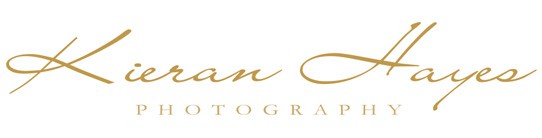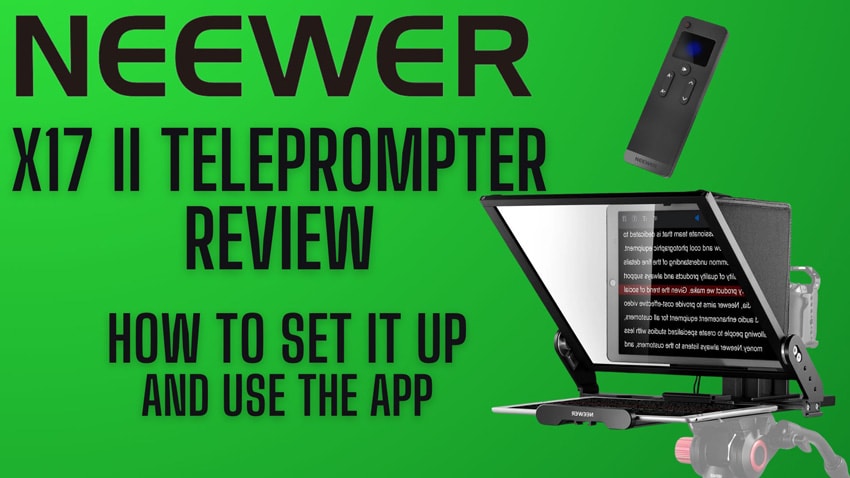Neewer X17ii Review and is it worth it?

Hello and welcome to my Neewer x17 ii Teleprompter Review can I just say if you are even thinking about buying a teleprompter then just do it, you won’t regret it for a second. I have been thinking about using a teleprompter now for about six months and I really should have bought one sooner.
To say I was shocked at how easy it was to use a teleprompter is a massive understatement. This saves a massive amount of time in post-production and editing as there isn’t half or even a quarter of the footage to work through. Using the Neewer X17 ii teleprompter I recorded a fluid video in one go which saved me hours in editing and and shooting the video. You simply look at the camera and read what you want to say in a relaxed way. It’s that simple.
Neewer X17 ii Features.
- Flight Case… The Neewer X17ii comes with a nice flight to help you safely transport your teleprompter.
- Remote Control… it has a fully featured Bluetooth remote control which is also super quiet, when you need to click on a button there is no real audible click, this is very handy when you are recording, it still manages to feel positive though.
- Beam Splitter display… The special beam splitter display used in the X17 ii teleprompter is very bright and has a light transmittance of 71%. It’s also super easy to read at up to 4 meters away.
- Mounting Options… It’s very easy to mount the teleprompter on a tripod as it has numerous mounting holes on its base which helps you perfectly balance the load on your tripod then.
- Quick Release Plate… It even comes with an Arca Swiss quick-release plate and a matching mounting plate so you can quickly pop the camera on and off. It slides on the mounting plate as well which is great for quick micro positioning of the camera.
- Positioning… The entire camera mount can slide backward and forwards on the teleprompter by simply releasing a locking thumbscrew. You can also adjust the height of the camera mount via another thumbscrew which locks firmly into several different mounting height slights. Once it is all tightened up the mount is rock solid again.
- Large Payload… With its 20kg max payload, you can position a vast array of cameras on here.
- Free App… The Neewer teleprompter app is super easy to set up and use, with easily adjustable text size and variable scrolling speed too of course. I explain how to use the Neewer Teleprompter App and set it up below and it’s also covered in my review video. The ability to transfer files from my computer or phone directly to my tablet was very helpful and it made the whole process very flexible.
I have my full Neewer x17 ii Teleprompter review video below if you would prefer to watch the teleprompter in action. I also have a Neewer discount code here to save you 21% off all their products worldwide.
How to set up the teleprompter.
On opening the box and taking the teleprompter out you will find a blue locking lever on the right-hand side of the unit (as you look at the camera). Once you twist this lever the front display can be easily angled forward to a 45-degree angle (you will feel it stop rotating as there is an endpoint there), then you lock the lever in place again and your screen is now ready.
Next, we fold out the two side curtains and the top curtain on the teleprompter. These curtains or blinds are there to stop any stray light coming in from behind the camera and screen, this would affect the clarity of the text then.
Each of the side curtains or blind has a zip fitted to the at the top corner and when you slide these two zips down, the top and side curtains become a single unit held together by the zips.
Next, we can mount the camera on the Arca Swiss mount and then pop it in place, pulling the cloth hood over the lens barrel will help to seal off the light perfectly.
All that’s left now is to fine-tune the positioning of your camera on the teleprompter. The blue thumbscrew on the base once it’s released will allow the camera mount to slide backwards and forwards on the track until you find the perfect spot for it.
The height is then adjustable by releasing the blue thumbscrew on the camera mount itself. This needs to be screwed out a few turns for the thumbscrew to be released from the notch on the camera mount but once it has you can move the mount up and down then, simply locking the thumbscrew back into one of the notches tightens it all up then again.
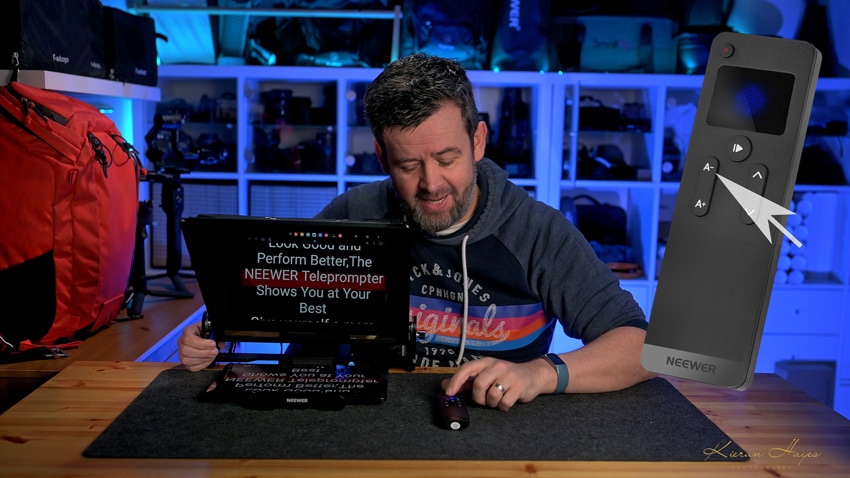
How do you set up the app on your device?
The Neewer Teleprompter app is very easy to install simply go to the Apple Store or the Google Play Store and Search for “Neewer Teleprompter app” or of course, you can also scan the QR code in the supplied documentation and it literally takes seconds to install.
Once installed and opened on your device you will have the option to either use a guest account or set up a Neewer Teleprompter account, I highly recommend you create an account as it gives you 10 MB of cloud storage to save your scripts and you can transfer them then via your devices. It again it only takes a few seconds and is completely free and while 10mb might seem small at first once you realise how small the text sizes are you will be a long time filling that.
I always write my scripts on my desktop and wirelessly send them to the Neewer app on my tablet as txt files. I personally find saving the files as txt files work best for me. This brings us to transferring files from your computer to the app.
How to fit your tablet to the teleprompter
On the front right you will see a Blue thumbscrew and loosening this will release the tablet holder, after you position your tablet in the holding tray you can push the tray holder back slightly so there is slight tension on the tablet to help hold it in place. Then lock the thumbscrew again to keep the tension on the tablet. Now we are ready to use the teleprompter.
How do you send files to your Tablet from a computer?
You can of course create text files on your tablet or phone and use the app to transfer between the devices but I prefer to write mine on my computer so here is how I transfer the files to the Neewer Teleprompter app.
I have all this explained in my Neewer X17 ii review video above if you would prefer to watch me set this up.
Firstly you open the app then you can create a new folder by clicking on the new folder button on the bottom left corner of the page. Once you have the new folder created you can add text by clicking on the add text button on the bottom right corner of the page. Once you do this you will get three options one to create a new text file on your device where you can type it out there and then or you can also import text from your phone and finally your third option is to import the file via wifi.
To import the file via wifi you need both the computer and tablet to be on the same wifi network. Once you click on the import wifi button a pop-up will appear on the screen asking you to open a new internet browser window and you will be asked to type an IP Address on your Wifi this will be listed for you very clearly on the screen.
Let’s say the IP address is 192.168.1.24:8080 what that means is your tablets address on your wifi is 192.168.1.24 so the computer knows where to look for it and the :8080 part is the port where the computer can communicate with the tablet.
So I open a new window in Chrome and type in 192.168.1.24:8080 in the address bar and press enter. A window will open on the screen asking you to create a folder or add a file. If I click on add file I can then select the file from my computer and that’s it we are done.
How to make the text bigger and smaller in the App
On the remote control you have two buttons on the left with an A plus and A minus the “A” stands for text and clicking on the A plus button makes the text bigger and the minus button makes it smaller.
Review Conclusion
To give you an idea of how much I like this product I want to give it a six out of five star review. As I said earlier if you are thinking about buying one then just do it and don’t waste any more time, my biggest regret right now is I didn’t do this months ago.
If you are looking to buy a Neewer teleprompter then don’t forget you can get 21% off with my Neewer discount code HAYES21 so go save yourself some money and make life a little bit easier as you are at it.
I have my in depth Neewer Q4 review here where I talk you through all the features of this amazing 400 watt battery powered strobe.
I have a Neewer Z2 review here and this is the smaller brother of the Q4 and is more of as traditional high powered battery strobe.
Or check out my Neewer CM28 Review here and why I think this lavalier microphones are so staggeringly good. If you are in the market for a sub €200.- Field Monitor then check out my Neewer F500 review here.
See you out there,
Kieran.
My Neewer X17ii Teleprompter Review and why you need it.

Hello and welcome to my Neewer x17 ii Teleprompter Review can I just say if you are even thinking about buying a teleprompter then just do it, you won’t regret it for a second. I have been thinking about using a teleprompter now for about six months and I really should have bought one sooner.
4.8